Dr.Web CureNet!
A solution for remote centralised curing on Windows PCs and servers, including those running different anti-virus software, regardless of local network size.
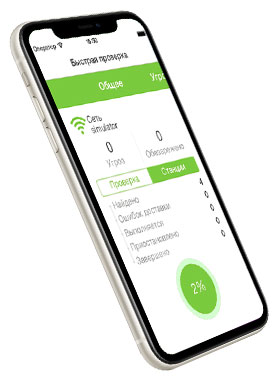
- Windows and iOS devices support the launch of the Dr.Web CureNet! Administrative Console and the distribution of curing scanners
- To operate, Dr.Web CureNet! does not require a server nor does it require Dr.Web scanners to be installed on Windows machines or servers.
- The Dr.Web CureNet! Wizard can be run from any removable media including USB data storage devices.
- Dr.Web scanners for Windows are not installed; they are merely launched and then remove themselves at the end of each scanning session. You can disable network access for a target machine while it is being scanned to avoid a recurring infection or to prevent an infection from spreading to other network nodes.
-
Does not rely on an Internet connection
Since Dr.Web CureNet! is not a web service, the scanner software is not distributed via the Internet, and that means that the anti-virus upload speed, scanning, and the collection of statistics do not depend on Internet bandwidth. You can use Dr.Web CureNet! in networks that are isolated from the Internet.
-
Compliance with established security policies
To run Dr.Web CureNet!, no server or additional third-party software is needed. Its operation will have no impact on business processes, nor will it violate the current server security policy.
-
Complete confidentiality
Dr.Web CureNet! doesn’t send or receive data from a Doctor Web server, and statistics regarding the anti-virus’s activities in a corporate network are never transmitted to the vendor’s site. A report is created within the network on the system administrator’s PC. This ensures the complete confidentiality of network scanning results.
-
Always up to date
A personal download link is available in the My Dr.Web CureNet! personal area throughout the entire license period. You can use the link to download the latest version of Dr.Web CureNet! at any time and launch the updating utility to get the latest virus definitions when Dr.Web CureNet! is already running.
-
Easy administration
Even an inexperienced system administrator can manage Dr.Web CureNet!. The Dr.Web CureNet! Administrative Console guides them through a series of simple steps. The scanning process can be monitored in real time.
-
Minimal network traffic
A special data transfer protocol for TCP/IP and NetBIOS networks supports traffic compression, keeping Dr.Web CureNet! scanner upload traffic low.
-
Effective self-protection
The Dr.Web SelfPROtect component maintains the integrity of Dr.Web CureNet! modules and files on a remote machine before scanning starts.
-
Latest updates
Dr.Web CureNet! uses the most recent virus database updates. The Dr.Web CureNet! Administrative Console can be used to update the anti-virus databases and components before each scan. Curing some types of malware may require a system reboot, so the Administrative Console offers the option to automatically restart the system after it has been cured.
-
Licensing
User license (for 12, 24 and 36 months) for companies that purchase a license to cure machines in their own local networks. The number of objects protected by such a license indicates the maximum possible number of hosts on a company's network that can be scanned and cured while the license is valid. No discounts (including the renewal discount) are available for the utility. Additional licenses cannot be purchased.
